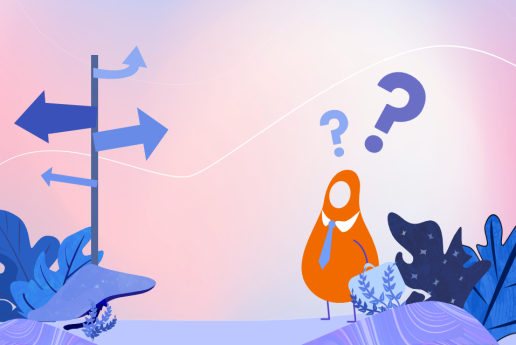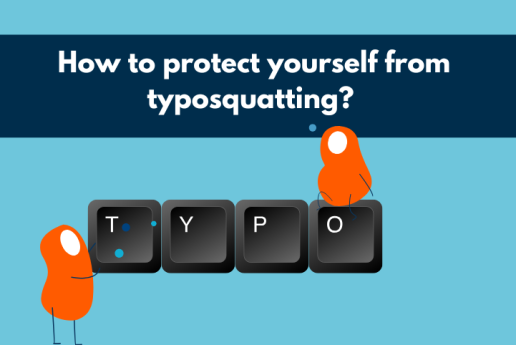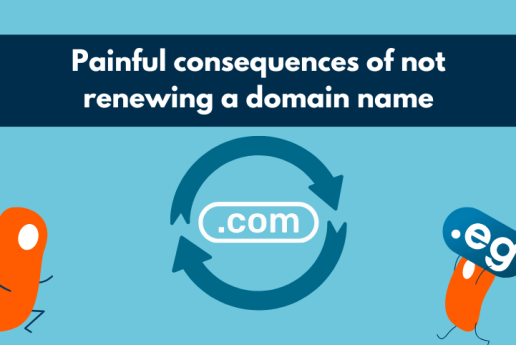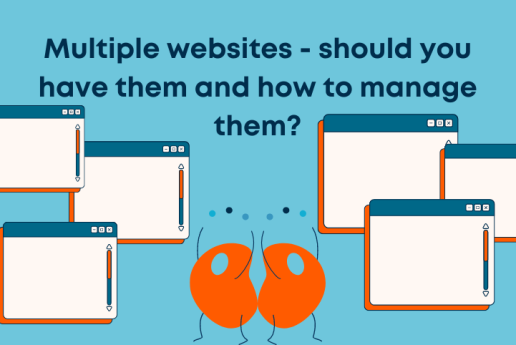Domain owner history lookup - best ways to perform it

Understanding the domain name owner history is extremely important when choosing an aftermarket domain. Are you wondering how to get the owner history for an internet domain? It is not uncommon for domain owner history to affect the positioning of a domain and its perception by internet users.
In this article, we will explain to you how to check the domain name owner history and what to do when a domain was bought.
Understanding domain owner history
The most important aspect of buying a domain from the aftermarket is to check the owner domain history and to understand what has happened to the domain so far. Why it is so important to check the owner domain history? Take, for example, the cat.com domain. The former owner may have run a heavy equipment service under it, while you will want to run an international cat forum.
It is crucial to check the domain history when determining the domain owner history. What does this involve? Former owners, content used and possible links to unwanted activity (e.g. spam, scams). You can use tools such as Wayback Machine to see what the site looked like in the past.
The importance of tracing past domain owners
Buying a domain from the aftermarket can be an excellent investment, but it requires careful analysis and caution. Be sure to check the domain's reputation and search engine ranking. Lookup for SEO position and how high and for which keywords the domain has been positioned. You should understand a few key terms and be proficient in using tools to help you evaluate domains and their history.
Key terms explained: WHOIS database, registrar, and owner
Lookup for basic domain information will make use of the WHOIS database. WHOIS is a publicly available service that provides information about a specific domain name. Available information may include the registration and expiry dates of the domain, the DNS servers to which the domain is assigned, DNSSEC information, registrant details and contact information. The extent of data displayed depends on the domain and its registration policy. Remember that in some cases, especially for privacy domains, not all this information may be available.
When looking at the information in the WHOIS database, you will certainly come across domain registrar information. A domain registrar is a company or organisation authorised to register domain names on behalf of customers. They allow users to select, register and manage domain names and often offer additional services such as web hosting, privacy protection or technical support. Let's Domains is such a registrar.
When choosing a domain from the aftermarket, pay attention to the registrar's reviews and its attitude towards customers and domain registrants. Pay attention to the conditions for maintaining the domain and the availability of additional (e.g. hosting) services or support.
Former owner or subscriber? Or maybe a registrant?
When looking for a domain to buy and searching the WHOIS database, you may come across the term former owner. Although this implicitly means the previous owner of the domain, in reality owning the domain outright is not possible. The only way to manage a domain is to subscribe to it and remain a subscriber, or as is often the case in WHOIIS databases, the registrant is listed. Regardless of the name, remember to carefully verify the history of the domain.
.png)
Methods to lookup domain owner history
Establishing who owns or manages a particular web domain can be done in several ways. The most basic method is...
Using WHOIS for domain history lookup
...using the WHOIS database. It is the easiest way to find out who the owner of a domain is, where they keep it and who their registrar is. While this is the easiest method, the registrant and domain details are not always available. Registrants of global domains (.com, .net, .org, .info, .biz) can use the ID Protect service. As a result, the easy way to contact data can soon be closed and another method will have to be found.
Alternative techniques for finding domain information
What alternatives do you have? Have a look:
-
The first course of action is to check the SSL certificate. If the site uses SSL (HTTPS) encryption, the certificate information often includes details of the organisation that registered the domain. This allows you to contact the company for which the certificate was issued and thus reach a potential domain registrant.
-
Try to contact the company via the form on the website or the details available in the footer. It is not uncommon that you will be redirected to the appropriate person who will take up the conversation with you.
-
Ask to be contacted by a third party. Contact the webmaster who made the site or the registrar. With these, you will be able to pass on your contact details and hope to hear from the domain registrant.
-
Other methods are to use the Wayback Machine mentioned earlier and find possible contact details on the sites or use forums and community groups. It is not uncommon for domain owners to share information and keep in touch with each other.
These are, as you can see, alternative ways to obtain the history of an Internet domain owner. These are some of the alternative methods to check the history of a domain owner.
Advanced tools for finding domain information
Lookup for domain information is also possible using individual tools such as Ahrefs and SEMrush, for example. These offer advanced SEO analysis of domains, including backlink history, keyword rankings, traffic score and other metrics that can help understand the value and performance of a domain.
A tool such as DomainTools allows you to monitor changes in domain registrations, DNS change history, and analyse competition and market opportunities. The EstiBot tool, on the other hand, will provide you with an estimate of a domain's value based on various factors such as traffic history, keyword popularity and market trends.
How to determine when a domain was bought?
It is possible to find out when a domain was bought using the WHOIS database. Here you can find information about the registration of the domain. However, please note that the domain may have changed subscribers since registration. This in turn is possible using a domain assignment. A domain does not have to, and indeed should not, expire just so it can change hands. Using the WHOIS database is the only and easiest way to check when a domain was bought.

Security aspects of domain ownership trace
Checking domain owner history is linked to security. When looking for a domain owner and verifying domain information, pay attention to several binding aspects and follow the rules below:
-
Information retrieved through WHOIS and other domain-tracking tools may contain personal data. You must respect privacy and comply with data protection laws (e.g. GDPR in the European Union), especially if you intend to use this information for business purposes.
-
Be careful of scams, especially if you receive uninvited offers or communications about domains you follow. Cybercriminals may use the information they obtain for phishing or other online scams.
-
When looking for information on domains, especially suspicious ones, you run the risk of encountering malware or phishing sites. Use trusted and secure analysis tools and be careful when opening unknown links.
-
If you are a domain owner yourself, remember to keep your registration and contact details up to date to prevent misunderstandings or problems with domain management.
Seeking information about a domain and its owner requires a responsible approach to privacy, and security and to act by the law, both in terms of protecting one's data and respecting the data of others.
Checking the history of a domain owner - how to do it?
As you can see, searching for domain information can be challenging. By using different kinds of tools, you will certainly make your search for the domain owner easier and check the information available. Remember to act legally and take care of your security. We hope this article will help you buy your perfect domain.
FAQ – domain owner history
1. Why should I check a domain’s owner history?
Because past activity may impact SEO, reputation, and user trust.
2. What tools can I use to check domain history?
WHOIS databases, Wayback Machine, DomainTools, Ahrefs, and SEMrush are among the most popular.
3. Can I find out the exact previous owner of a domain?
Not always. Privacy protection and registry rules may limit the visibility of personal data.
4. How do I know when a domain was first registered?
Check the WHOIS database for the domain’s creation date.
5. Is checking domain owner history legal?
Yes, as long as you respect privacy laws and use the data responsibly.
I am promoting our services, products, and software. I work closely with the development and support teams, create campaigns and content, manage social media, and translate complex technical concepts into clear communication for our customers.